How To Gift Nitro On Mobile? (Complete Guide 2023)
Discord Nitro is frequently preferred by video game players. This service is a paid one. However, it enables its users to access cutting-edge features.
You have the option to give a Discord Nitro subscription as a gift in addition to just purchasing one for yourself. As an illustration, imagine that you want to surprise a teammate or friend. No matter why you want to give such a gift, as long as you have the chance to do so, you should. So, here’s how to gift a Discord Nitro subscription on your mobile device in a few simple steps.
Step-by-step Guide on How to Gift Nitro on Mobile
Step 1: After launching the app on your mobile device, swipe your finger to the right for the “Home” side panel and the bottom menu to appear.
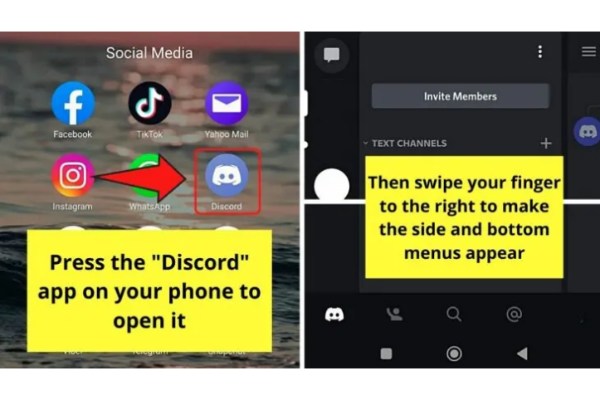
Step 2: On the bottom menu, tap the “Profile” icon.
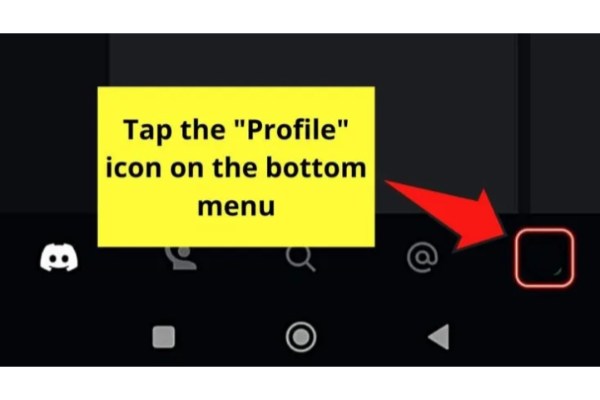
Step 3: Once you’re on the “User Settings” page, swipe up until you reach the “Nitro Settings” category.
From there, press the “Nitro Gifting” option.
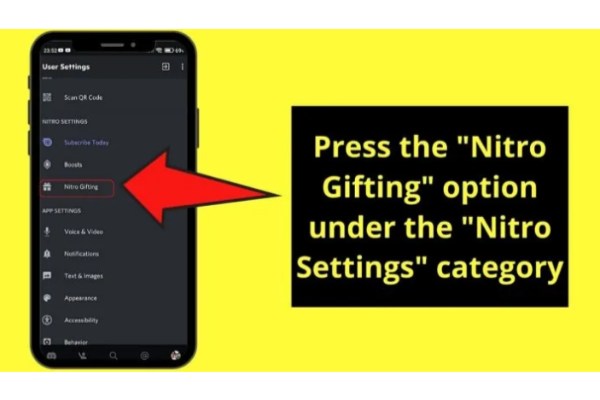
Step 4: On the “Nitro Gifting” page, choose what You’ll send your friend a Nitro gift.
There are 2 options: “Nitro Classic” and “Nitro.”
Whatever option you choose, tap on it to move on to the following step.

Step 5: Before you reach the “Payment” page, you’ll see a prompt message in the middle part of the screen.
You are informed by this prompt that the Google Play Store’s subscriptions are not currently supported by Nitro gifts.
If you don’t mind this information, then tap “Buy Gift.” The process of adding a credit card to your Discord account will then be completed.
Once you’ve successfully connected your credit card, then all that’s left is to tap the green “1-tap Buy” button.
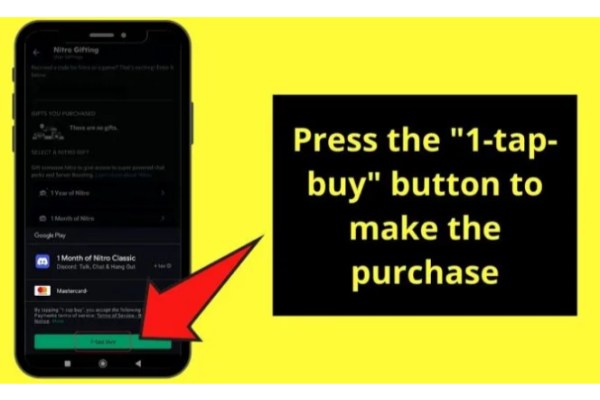
Step 6: A link will show up after your Nitro gift has been successfully purchased.
Copy the aforementioned gift link from there and send it via DM directly to the recipient.
And that’s just the mobile way of gifting Discord Nitro to your friend, right?
What is Discord Nitro?
Users of Discord Nitro may receive extra benefits and features to enhance their enjoyment of the app. You can customize your account using some of the other features that are included.
To subscribe to Nitro or Nitro classic, though, costs money. As a result, we recognize that not everyone can afford these benefits.
What Are Discord Nitro Features?
When registered users of the software use the Nitro package, a variety of chat room options become available. You can, for instance, upgrade your emoji, exchange files beyond a certain file size limit, and stand out from the gray crowd. Giving Nitro to your friends in Discord as a gift is an additional benefit.
What extra options are available to users after installing Discord Nitro? The main options are:
• improved video file quality (the highest frame rate of 60/30 fps and a resolution increase to 720/1080p are now permitted).
• the option to create a unique tag for yourself (you may select a tag with any number for the duration of the subscription).
• animated avatar (if you hover your cursor over it, an animation will play in the chat as well as in your profile).
• The size of transferred files grows (you can upload files up to 8MB in Discord, and the Nitro tool increases this to 50MB).
Users of Discord Nitro have a unique status. Special icons that appear in the profile will let users know when they are using the paid product. Your contacts will therefore be aware of everything at a glance.
How to Share Nitro Code With a Friend?
You can give Nitro in Discord if you are unable to use a specially created code in your registered personal cabinet. The sequence of actions depends on the specific situation:
• Users can send a photo of the provided QR code to the interested party if they are using the Xbox Game Pass console software. Be careful; the code can be found by taking a photo with the used cell phone in the developed Perks menu.
• if the user is accessing the Xbox Game Pass through a browser. The get online button, which is found in the Perks menu, must be clicked. The user is then forwarded to a different page by the software. The URL can then be copied and pasted into the newly opened form as the next possible step.
• Use the mobile Xbox Game Pass app that has been installed. Users must log in to a specially crafted menu either in the browser or on the utility’s console version. The above-mentioned action sequence must then be carried out after that.
Keep in mind that there is no chance of making mistakes with unfavorable outcomes if you follow the order of steps.
How to Gift Nitro on Mobile?
1. Click the “User Settings” icon, which appears as a gear button.
2. Select the “Nitro” option from the left side panel.
3. Choose the subscription package you want to give the recipient.
4. Enter the necessary payment information while being sure to accept the terms.
5. Select the “Buy gift” button.
6. Once the gift link’s available, select “Copy” and send it to your friend via a DM.
Summary
We sincerely hope that this article will assist you in learning how to gift Nitro on mobile. Keep in mind that you won’t be able to get a gift back if someone claims it. Only unclaimed gifts on the app are covered by Discord’s refund policy.
FAQ
How Much Does a Nitro Gift on Discord Cost?
The monthly plan costs $9.99 while the annual plan costs $99.99 if you want to gift the entire Nitro subscription on Discord. However, Nitro Classic’s yearly plan costs $49.99, while its monthly subscription costs $4.99. If you would rather give Nitro Classic as a gift.
Does the Gift Link for the Discord Nitro Expires?
Discord Nitro gift links do expire, despite what many people believe. As the link is only active for 48 hours, be sure to let the recipient know that you have gifted him. Your friend won’t be able to use your gift if he doesn’t click the gift link within the allotted time.
What Should I Do If I Sent the Gift Link to the Wrong Recipient?
In case you sent the gift link to the wrong recipient, click “Revoke.” The gift link will expire and become inactive as soon as you click that button, preventing the other party from using it.







